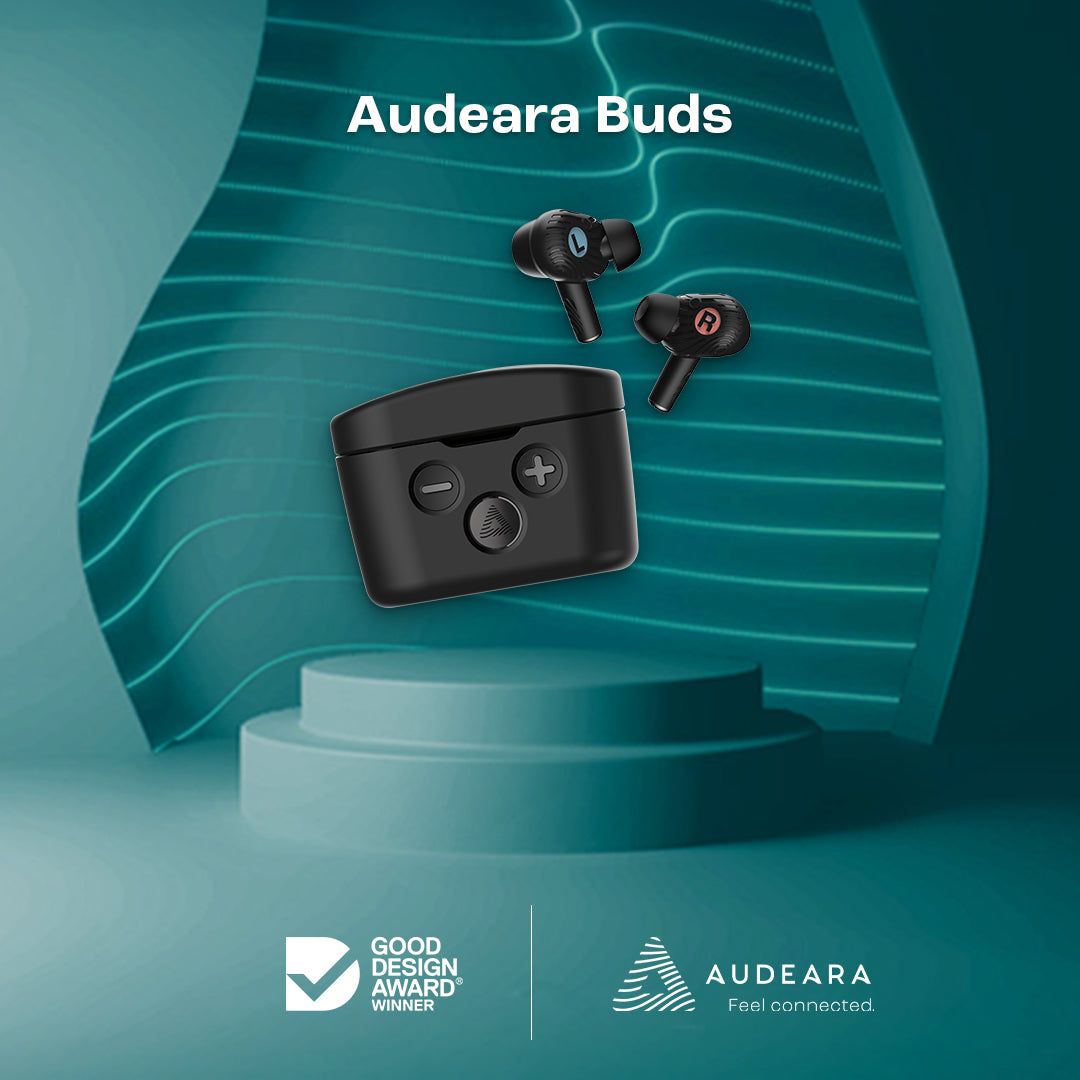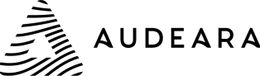In a face-to-face meeting participants are likely to use any combination of their residual hearing, lip reading, body language, physical cues, hearing aids and Assistive Listening Devices (ALDs). In an online or remote/virtual meeting all or most of these will have been removed or their effectiveness reduced.
Online, audio quality is often poor and most people are inclined to attend work meetings with their cameras off. Add to that, the pace of speech, additional background noise, and the propensity for unrelated tech issues and audio drop out, virtual meetings can be effortful and exhausting for participants with hearing loss.
To maintain a happy and healthy hearing workplace, meeting hosts and employees need to consider the diverse accessibility and hearing needs of their colleagues. The list below has been adapted from a list originally published by the American Speech-Language-Hearing Association1.
How to make your virtual meetings more accessible and ensure your message is heard:
Send meeting invitations including your proposed virtual meeting platform out to attendees ahead of time.
Ask attendees if they have a preference for a platform. This will allow anyone with particular communication needs to indicate a preference e.g. Zoom for access to the screen reader, TEAMs for auto-captioning etc.
Use a remote microphone or high quality headphones with a built in microphone.
Don’t rely on computer audio that will pick up all of the background noise around you. Try the Audeara headphones with noise cancelling!
Distribute supporting documents and information ahead of time.
An agenda and outline of key talking points may help employees follow along and stay on track.
KISS! (Keep It Simple Stupid).
Slides with a lot of detail are very hard to read on a screen. Keep your visuals simple and easy to read. Use printed documents to highlight larger and more detailed points or refer staff to an appendix to read in their own time.
Turn your camera on and request this of your attendees.
Not only will this almost certainly improve your team’s engagement and force people to stay at their desk, it can help provide visual cues to hearing impaired attendees.
Now your audience can see you, make sure to keep your coffee cup, hair and clothes away from your face. Face the camera when you are speaking.
Use captioning.
Also encourage participants to use the ‘chat’ feature available on most platforms. For larger groups, where available, utilise the feedback icons including ‘yes’ ‘no’, ‘go slower’ and ‘need a break’ (these are available in Zoom, under ‘participants’).
Remind participants to mute their microphone when not speaking.
Turn off alerts and notifications to help minimise background noise.
Pause.
Pause after each major point and frequently ask if anyone has any questions or needs clarification.
Summarise major points and meeting outcomes.
Follow up with a call or email or officially ‘assign the task’ to one of your colleagues if something needs doing.
Encourage and embrace feedback.
What is not known can never be improved!
How to attend a virtual meeting when you have a hearing loss:
Use Bluetooth.
If you have bluetooth hearing aids, sync them to your computer or laptop for direct audio streaming. If you have hearing aids but no bluetooth, ask your audiologist about options that will allow for direct connection.
Try noise cancelling headphones.
Audeara's headphones allow for personalisation (ask your Audiologist to load your audiogram into your headphones so they fit just for you!) and have a microphone and active noise cancelling.
Noise cancelling headphones will help to eliminate unwanted sounds in the background and send high quality audio, directly to your ear. Learn more about our revolutionary headphones here.
Advocate for yourself in your workplace.
You don’t want to miss important updates, task assignments or information you need to help you do your job. If you are struggling to hear, in or out of the office, let someone know. You might not be the only one!
Many common communication problems can be overcome with evidence based patient and community education, well adjusted hearing aids and/or an assisted listening device.
If you or someone you know has a hearing loss or needs some advice, find an Audiologist near you.
1American Speech-Language and Hearing Association (2021). https://www.asha.org/